관련 지식인 링크
표 안의 셀들도 Shape의 일종이지만
다른 도형들처럼 자유롭게 모든 기능을 지원하지는 않습니다.
서식복사 기능도 지원하지 않고 애니메이션도 따로 적용할 수 없습니다.
하나의 방법으로 VBA를 이용해서
셀들의 내용을 복사해서 일반 도형으로 만드는 방법이 있겠습니다.
첨부파일을 다운받아 매크로를 허용해서 여세요.
그리고 사용자의 파일을 열고
원하는 셀들을 선택한 상태에서
개발도구-매크로를 누르거나 Alt-F8을 누르고 나서
매크로 선택창이 뜨면 먼저 아래의 매크로위치를 미리 열어둔 pptm파일로 선택하면
Cell2Shape 매크로를 실행할 수 있습니다.

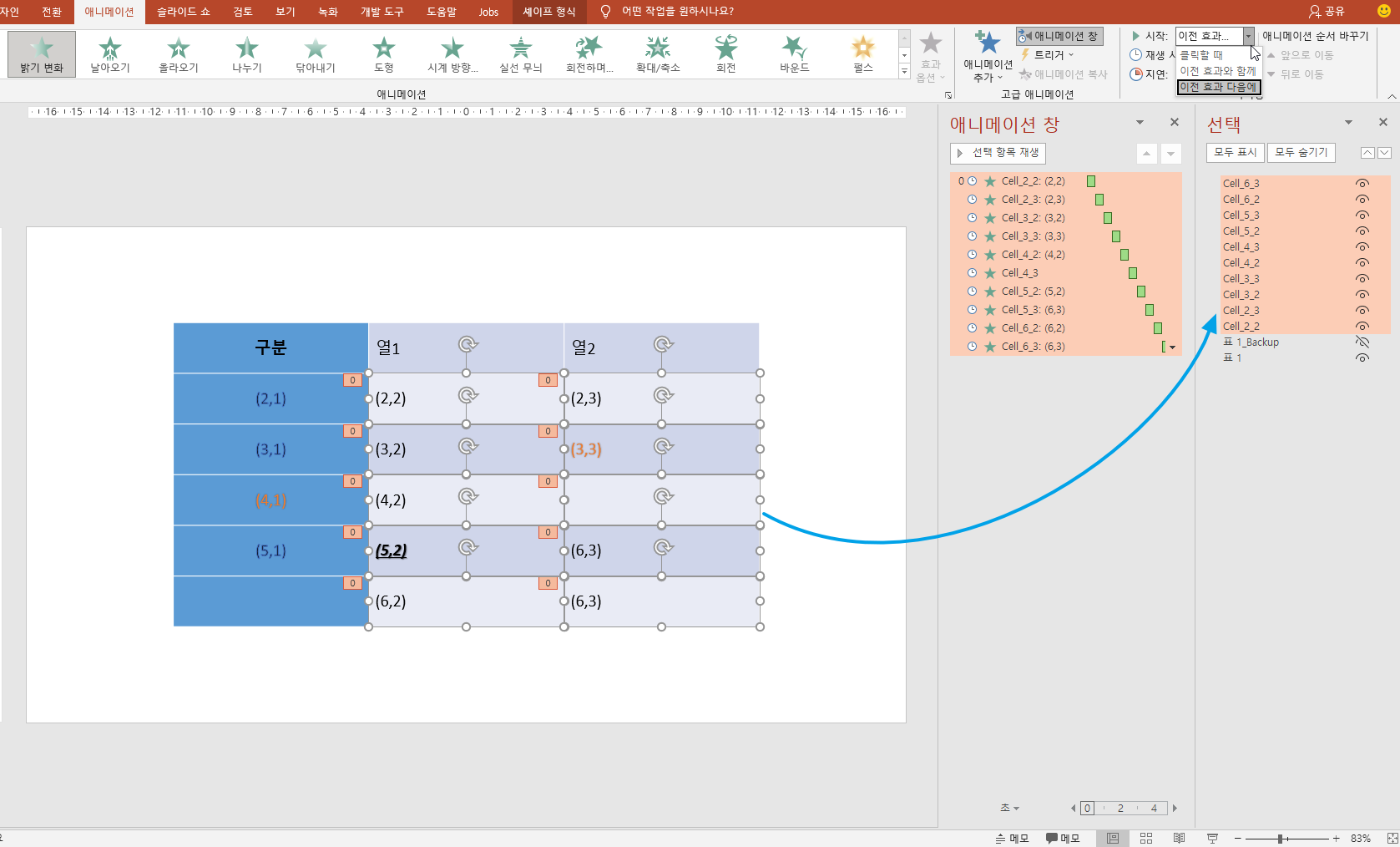
셀을 도형으로 비슷하게 복사는 하지만
완벽하게 동일하게는 복사가 안될 수 있습니다.
특히 제목셀 등의 속성이 복사되지 않을 수 있습니다.
원하는 셀이 아니라 표자체를 선택하면 모든 셀들이 복사됩니다.
도형과 중복되기 때문에 기존 표의 해당 셀의 데이터는 삭제됩니다.
만일을 위해 기존 표는 보이지 않는 도형으로 백업합니다.
실행화면 캡쳐영상입니다.
코드는 아래와 같습니다.
더보기
Sub Cell2Shape()
Dim sld As Slide, shp As Shape, cshp As Shape, nshp As Shape
Dim tbl As Table
Dim r As Integer, c As Integer, tcnt&
Dim SelCell() As Boolean
'On Error GoTo Oops
Set shp = ActiveWindow.Selection.ShapeRange(1)
Set sld = shp.Parent
Set tbl = shp.Table
'선택된 셀들 기억
ReDim SelCell(1 To tbl.Rows.Count, 1 To tbl.Columns.Count)
For r = 1 To tbl.Rows.Count
For c = 1 To tbl.Columns.Count
If tbl.Cell(r, c).Selected Then
SelCell(r, c) = True
End If
Next c
Next r
'기존 표도형을 백업
tcnt = sld.Shapes.Count
shp.Duplicate (1)
While sld.Shapes.Count <= tcnt: DoEvents: Wend 'wait
With sld.Shapes(sld.Shapes.Count)
.Name = shp.Name & "_Backup"
.Visible = msoFalse
.Left = shp.Left
.Top = shp.Top
End With
'각 셀내용을 순환하면서 도형으로 복제
For r = 1 To tbl.Rows.Count
For c = 1 To tbl.Columns.Count
'If tbl.Cell(r, c).Shape.TextFrame2.HasText Then
If SelCell(r, c) Then
Set cshp = tbl.Cell(r, c).Shape
cshp.TextFrame2.TextRange.Copy
tcnt = sld.Shapes.Count
Set nshp = sld.Shapes.Paste(1)
While sld.Shapes.Count <= tcnt: DoEvents: Wend 'wait
nshp.Name = "Cell_" & r & "_" & c
nshp.Left = cshp.Left
nshp.Top = cshp.Top
nshp.Width = cshp.Width
nshp.Height = cshp.Height
With nshp.TextFrame2
.AutoSize = msoAutoSizeNone
.VerticalAnchor = cshp.TextFrame2.VerticalAnchor '세로정렬
'.TextRange.Font.Bold = cshp.TextFrame2.TextRange.Font.Bold '진하게 여부
End With
'기존 셀내용 삭제
cshp.TextFrame2.DeleteText
End If
Next c
Next r
Oops:
If Err Then MsgBox Err.Description
End Sub
첨부파일을 항상 매크로 허용해서 여세요. 파일속성에서 차단해제후 적용을 추천합니다.
'PPT+VBA' 카테고리의 다른 글
| RGB값의 변화에 따른 LED 색상 변화 시뮬레이션 PPT (0) | 2021.10.15 |
|---|---|
| 모든 폰트목록 보기 및 클라우드 폰트 일괄 다운로드 (0) | 2021.10.09 |
| 개체 잠금 효과 구현 (0) | 2021.10.07 |
| 자동으로 각도 그리기 (0) | 2021.09.30 |
| PPT 슬라이드내의 글자 사용빈도 통계 (0) | 2021.09.12 |
| 그림효과 복사 일괄적용 (0) | 2021.09.12 |
| 파워포인트 파일을 저장 후 다시 열 때 읽기전용 (Read Only) 로 바뀌는 경우 (0) | 2021.09.08 |
| 슬라이드 번호를 특정 페이지부터 시작 (6) | 2021.08.09 |


최근댓글