
Click the Dice를 누릅니다.
그러면 랜덤으로 3D 주사위가 뜨면서 주사위 눈이 나타납니다.
또한 횟수와 각 눈별 누적 개수를 차트로 보여줍니다.
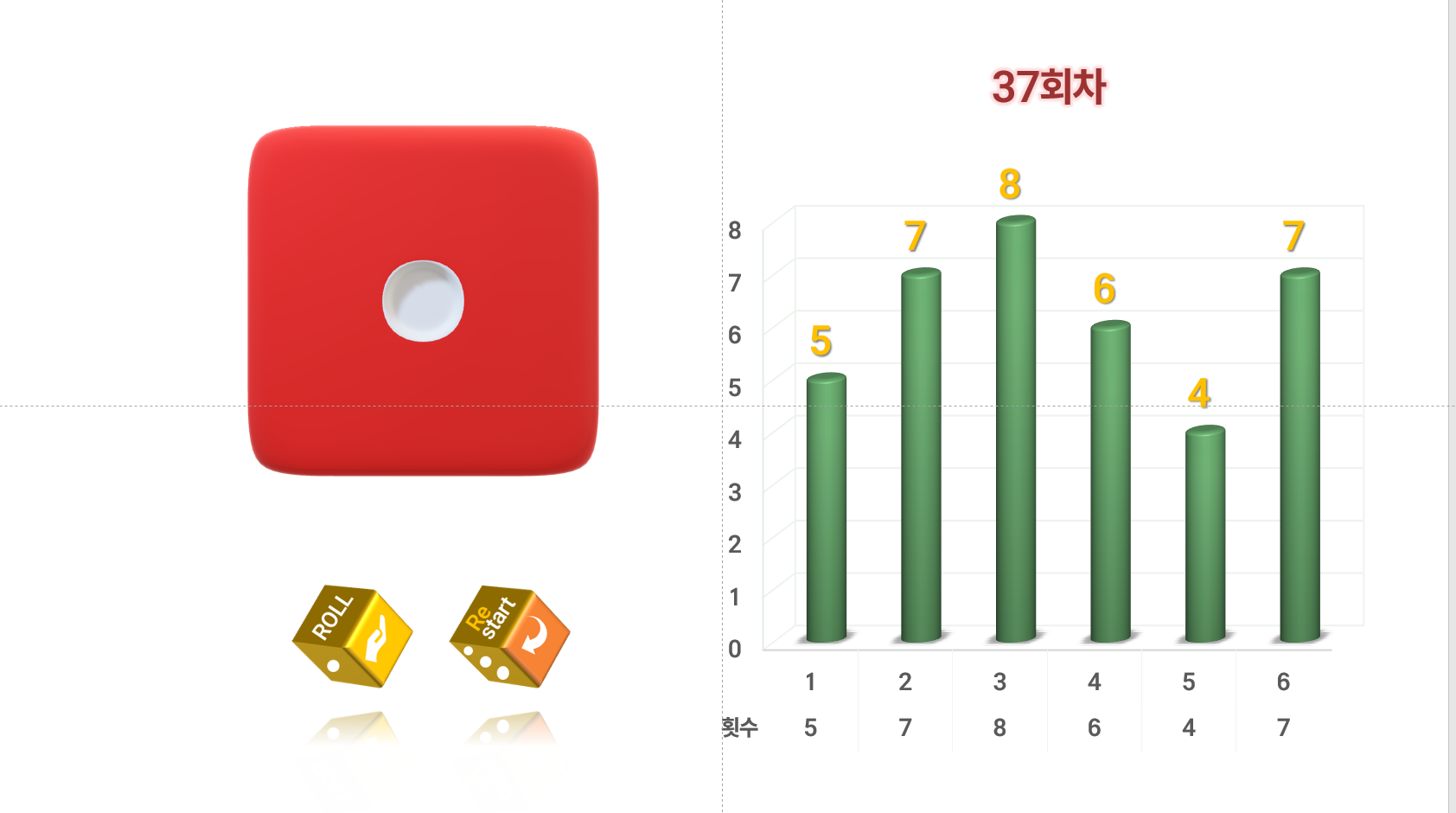
아래와 같은 스타일의 차트도 가능합니다.

아래와 같은 스타일의 차트도 가능합니다.
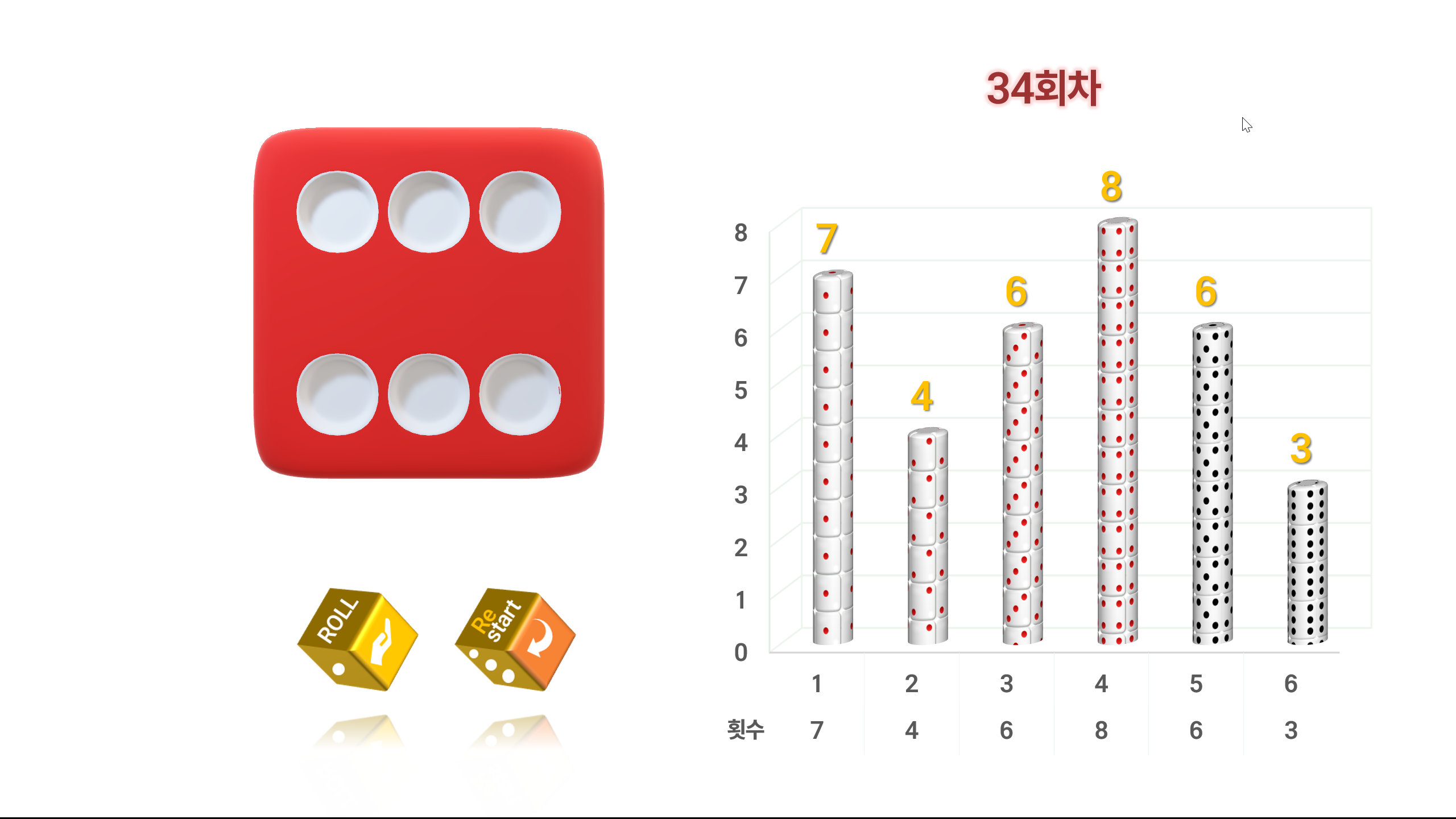
ReStart 를 누르면 차트 누적 데이터를 초기화하고 첫 슬라이드로 다시 시작합니다.
실행화면:
사용 코드:
더보기
Option Explicit
Dim dRound As Integer '회차
Const Stage = 2 '무대는 3슬라이드
Sub ReStart()
Reset
SlideShowWindows(1).View.GotoSlide 1, msoTrue
End Sub
Sub Roll()
Dim i As Integer
Dim r As Integer
Dim shp As Shape
Randomize
r = Int(Rnd * 6) + 1
With ActivePresentation.Slides(Stage)
'주사위 회전 각도
Set shp = .Shapes("DICE3D")
With shp.Model3D
.ResetModel
Select Case r
Case 1:
.RotationX = 180
Case 2:
.RotationX = 90
Case 3:
.RotationY = 90
Case 4:
.RotationY = 270
Case 5:
.RotationX = 270
Case 6:
End Select
End With
'횟수 표시
dRound = dRound + 1
.Shapes("Chart 1").Chart.ChartTitle.Text = dRound & "회차"
With .Shapes("Chart 1").Chart.ChartData
.ActivateChartDataWindow
With .Workbook.Worksheets(1)
.Cells(1, 2) = "횟수"
.Cells(r + 1, 2) = .Cells(r + 1, 2) + 1
End With
.Workbook.Close
End With
'.Shapes("Chart 1").Chart.Refresh
SlideShowWindows(1).View.GotoSlide Stage, msoTrue
End With
End Sub
Function Reset()
Dim i As Integer
With ActivePresentation.Slides(Stage)
'횟수 표시
dRound = 0
.Shapes("Chart 1").Chart.ChartTitle.Text = dRound & "회차"
'기존 다이스, 누적 결과 지우기
With .Shapes("Chart 1").Chart.ChartData
.ActivateChartDataWindow
With .Workbook.Worksheets(1)
.Cells(1, 2) = "횟수"
For i = 1 To 6
.Cells(i + 1, 2) = 0
Next i
End With
.Workbook.Close
End With
'.Shapes("Chart 1").Chart.Refresh
End With
'SlideShowWindows(1).View.GotoSlide Stage, msoTrue
End Function
Sub onSlideShowTerminate(ssw As SlideShowWindow)
Dim title As String
title = ActivePresentation.Slides(Stage).Shapes("Chart 1").Chart.ChartTitle.Text
If title <> "0회차" Then
If MsgBox(Stage & "슬라이드의 주사위 횟수기록을 초기화할까요?", vbYesNo) = vbYes Then Reset
End If
End Sub
파일 다운로드:
기본 세로 막대 스타일 차트
가로 막대 스타일 차트
세로 주사위 막대 스타일 차트
3D Dice 출처:
https://sketchfab.com/3d-models/dice-d796ac8f56db4dc78ed18be534939225
Dice - Download Free 3D model by TheBoss009SS - Sketchfab
This is also one of my models in SketchFab. I know that it is not that much realistic than my other models but it can be useful in making games like ludo, snake and ladder or any other games that uses dice to play. I hope it will be useful to you in making
sketchfab.com
'PPT GAME' 카테고리의 다른 글
| Word Jumble 영어단어 철자순서 맞추기 게임 자동 생성기 v1 (0) | 2025.10.25 |
|---|---|
| [Bomb Game] '코끼리'에 관한 퀴즈 자동 생성 (0) | 2025.09.09 |
| [Bomb Game] 화성 OX 퀴즈 (3) | 2025.06.18 |
| [Bomb Game]Bomb Game 생성기 24 (1) | 2025.05.13 |
| [Bomb Game 템플릿] OX퀴즈 템플릿, 16칸짜리 (0) | 2024.06.04 |
| [게임] 윷놀이 (6가지 스킨) (9) | 2022.02.02 |
| [Bomb Game 템플릿] Book Game (2) | 2021.12.19 |
| 십자낱말퀴즈 생성 도우미 (5) | 2021.10.06 |


최근댓글