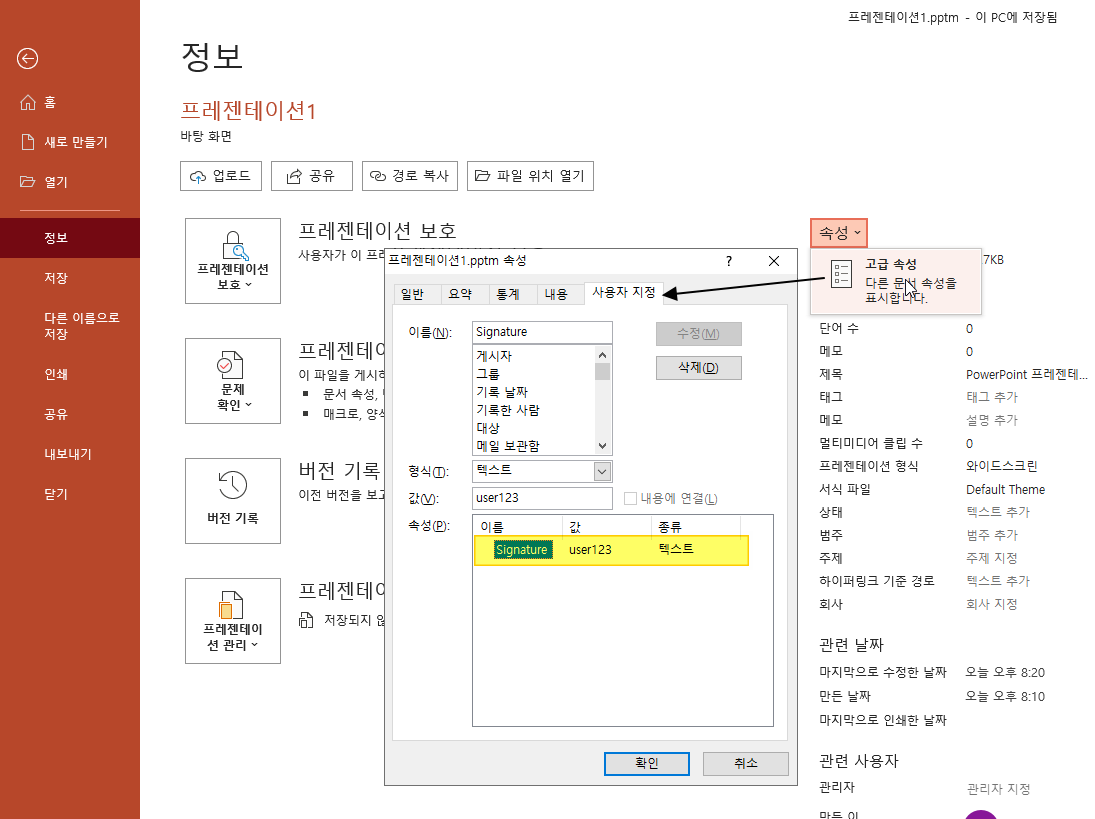
pptx 파일의 고급 속성에 사용자 지정 속성에는
특별한 자신만의 일종의 '태그'를 남길 수 있습니다.
직접 값을 입력하고 추가/수정/삭제가 가능합니다.
VBA로도 제어할 수 있습니다.
아래 예시는 Signature 라는 항목에 "user123" 이라는 값을 남기는 예시입니다.
Option Explicit
Const myName As String = "user123" '//your name
Const mySign As String = "Signature"
Sub AddSignature()
Dim prop As DocumentProperty
Dim Found As Boolean
With ActivePresentation
'.BuiltInDocumentProperties("author") = "user"
For Each prop In .CustomDocumentProperties
If prop.Name = mySign Then prop.Value = myName: Found = True: Exit For
Next prop
If Not Found Then _
.CustomDocumentProperties.Add mySign, False, msoPropertyTypeString, myName
MsgBox "Added " & mySign & " as " & myName
End With
End Sub
Sub ViewSignature()
Dim prop As DocumentProperty
Dim Found As Boolean
With ActivePresentation
For Each prop In .CustomDocumentProperties
If prop.Name = mySign Then MsgBox mySign & " is " & prop.Value: Found = True: Exit For
Next prop
If Not Found Then _
MsgBox "No " & mySign & " is found.", vbInformation
End With
End Sub
Sub ViewAllProperties()
Dim prop As DocumentProperty
With ActivePresentation
For Each prop In .CustomDocumentProperties
Debug.Print prop.Name, prop.Value, prop.Creator, prop.Type
Next prop
End With
End Sub
샘플 파일:
'PPT+VBA' 카테고리의 다른 글
| 클릭 시 표 도형이 펼쳐지는 효과 일괄 추가하기 (0) | 2021.11.26 |
|---|---|
| ppt에 여러 개의 오디오가 연속으로 재생되게 하는 팁 (0) | 2021.11.14 |
| 실시간 오디오 재생 위치 및 바(Progress bar) 표시 (0) | 2021.11.06 |
| 그림 삽입 및 표(테이블)에 그림 삽입 VBA 매크로 (3) | 2021.11.02 |
| RGB값의 변화에 따른 LED 색상 변화 시뮬레이션 PPT (0) | 2021.10.15 |
| 모든 폰트목록 보기 및 클라우드 폰트 일괄 다운로드 (0) | 2021.10.09 |
| 개체 잠금 효과 구현 (0) | 2021.10.07 |
| 자동으로 각도 그리기 (0) | 2021.09.30 |


최근댓글