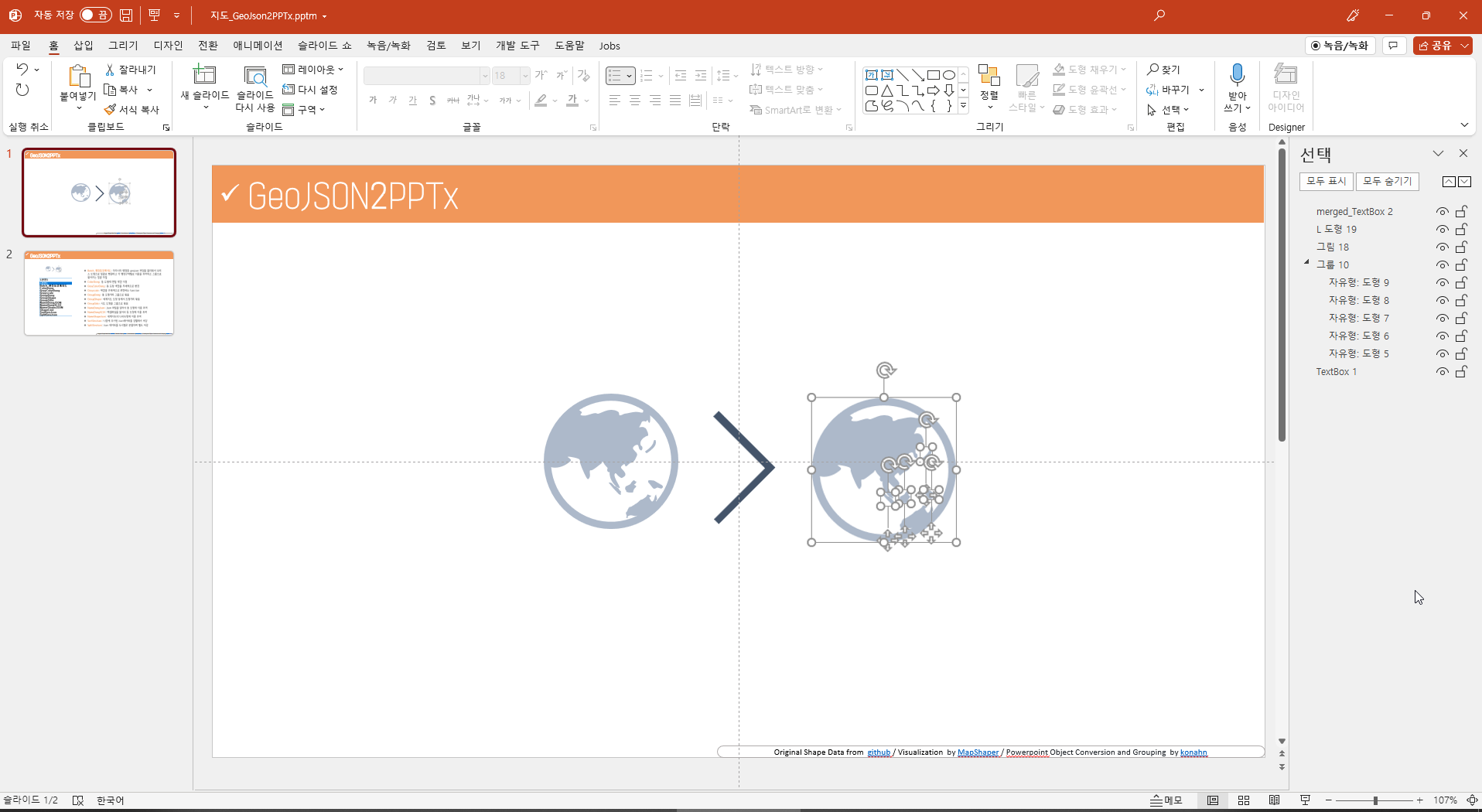
우리나라 행정동과 세계지도를 pptx로 변환하는데 사용된 VBA함수들입니다. 지도의 경계구역을 벡터 좌표로 저장한 GeoJson파일을 SVG이미지로 변환한 뒤에 ppt에 불러와서 다시 ppt도형으로 변환하고 도형에 이름을 부여하고 그룹으로 묶을 때 사용된 VBA를 모은 것입니다.
자세한 내용은 아래 설명을 참고하세요.
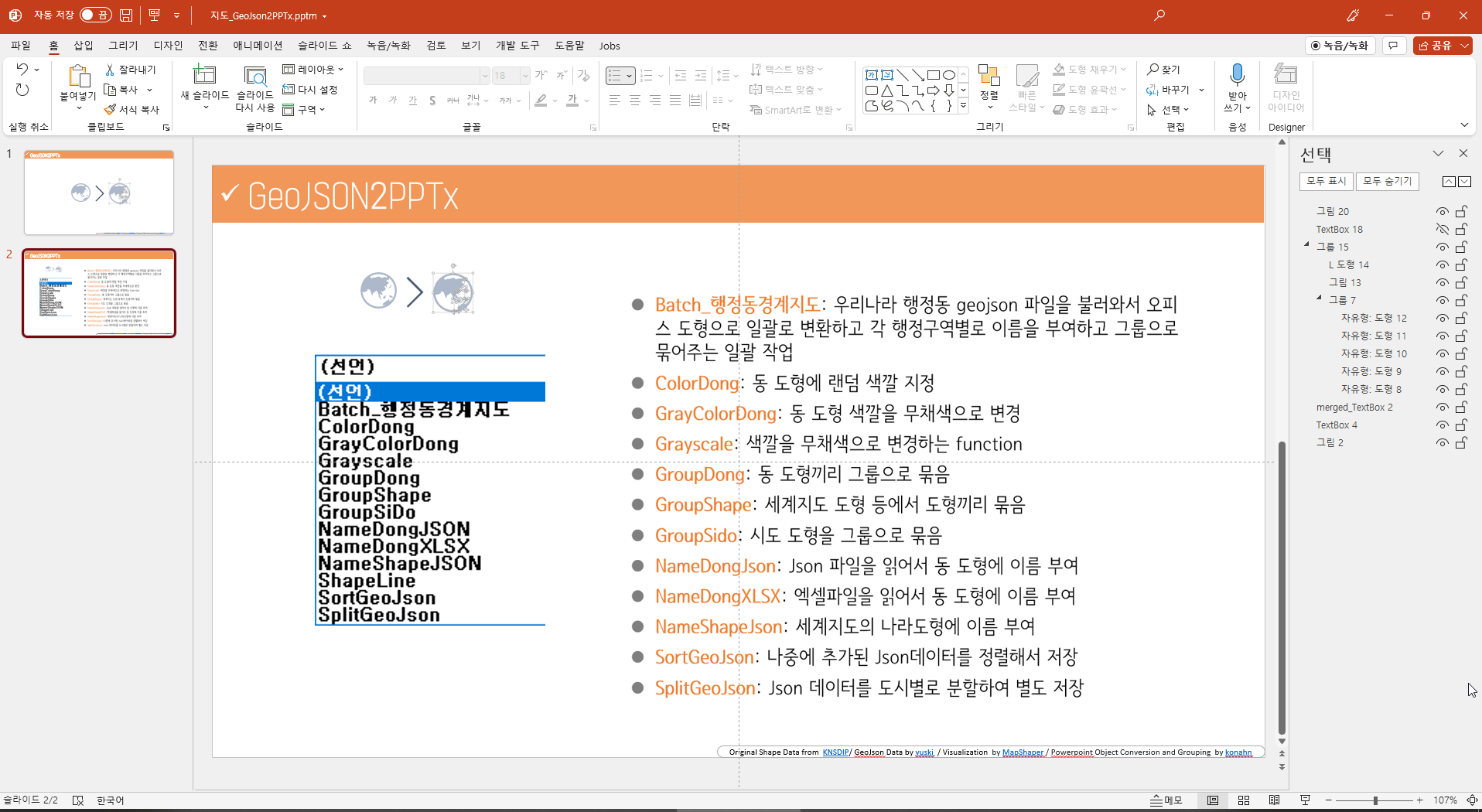
우리나라 행정동의 경우
원본 GeoJson 데이터를 SortGeoJson으로 정렬한 다음
SplitGeoJson으로 도시별로 json 데이터를 별도의 파일로 나누었습니다.
그리고 json데이터를 mapshaper 사이트에서 SVG로 변환하였습니다.
그 다음 Batch_행정동 경계지도를 실행하였습니다.
내부적인 일괄처리 순서는
지역별 SVG데이터를 선택하면 해당 이미지를 슬라이드에 가득차게 불러오고
오피스 도형으로 변환 후에 그룹을 해제합니다.
그 다음 Json 파일을 선택하면 각 동이름을 지정하고
ColorDong으로 색깔을 랜덤으로 지정하고
GroupDong으로 구별로 그룹처리합니다.
또한 GrayDong으로 색깔을 무채색으로 변환한 슬라이드도 추가됩니다.
주의)
- ColorDong 은 그룹으로 묶기 전에 실행하기 바랍니다. 구별로 그룹으로 묶은 다음에 실행하면 동별로는 색깔이 같고 구그룹별로 색깔이 달라집니다.
- 세계지도 도형조각들에 대해 세계지도json파일을 불러와서 이름을 부여할 때
MultiShapeMode가 기본으로 False인 상태인데 만약 한 나라의 도형이 여러개의 도형인 경우 True로 바꿔줘야 합니다.
- JSON데이터나 SVG용량이 크면 작업시간이 오래 걸릴 수 있습니다. JSON데이터 정렬작업도 오래 걸릴 수 있습니다. 우리나라 전체 지도도 작업이 오래 걸립니다. 그래서 우리나라 지도의 경우 각 도시별로 json 데이터를 분리한 다음 지역별로 작업을 처리했습니다.
Option Explicit
'adm_cd 기준으로 우리나라 행정구역GeoJson 아이템 정렬
Private Sub SortGeoJson()
Dim target As String
'target = ActivePresentation.Path & "\HangJeongDong_ver20220101.geojson"
With Application.FileDialog(msoFileDialogOpen)
.Filters.Clear
.Filters.Add "json file", "*.*json"
.InitialFileName = ActivePresentation.Path & "\"
.AllowMultiSelect = False
.Title = "행정구역이 담긴 geojson 파일 선택"
If .Show = -1 Then target = .SelectedItems(1)
End With
If target = "" Then Exit Sub
Dim Json As New Dictionary, ele As New Dictionary, header As New Dictionary
Dim FSO As New FileSystemObject
Dim str As Object
Dim buffer As String
Dim i As Integer, j As Integer, t As Integer, total As Integer
Dim arr() As Integer
Set str = FSO.OpenTextFile(target, ForReading)
If str Is Nothing Then Exit Sub
Debug.Print Now, "JSON parsing started"
buffer = str.ReadAll
Set Json = ParseJson(buffer)
str.Close
Debug.Print Now, "Sorting started"
'모든 시도 순환
total = Json("features").Count
'total = 50
ReDim arr(1 To total)
For i = LBound(arr) To total
arr(i) = i
Next i
header.RemoveAll
header.Add "type", Json("type")
header.Add "name", Json("name")
header.Add "crs", Json("crs")
header.Add "features", ""
'buffer = "{" & vbNewLine & ConvertToJson(header, 4) & vbNewLine & """features"": ["
buffer = VBAJSON.ConvertToJson(header)
buffer = Left(buffer, Len(buffer) - 3) & " [" & vbNewLine
' 행 순환
For i = 1 To total
For j = 1 To total
If Json("features")(arr(i))("properties")("adm_cd") < Json("features")(arr(j))("properties")("adm_cd") Then
t = arr(i)
arr(i) = arr(j)
arr(j) = t
End If
Next j
Next i
Debug.Print Now(), total; " items sorted"
For i = 1 To total
buffer = buffer & IIf(i = 1, "", "," & vbNewLine) & VBAJSON.ConvertToJson(Json("features")(arr(i)))
Next i
target = Left(target, InStrRev(target, ".") - 1) & "_sorted.json"
Set str = FSO.OpenTextFile(target, ForWriting, True)
buffer = buffer & vbNewLine & "]" & vbNewLine & "}"
str.Write buffer
str.Close
Debug.Print Now(), "Finished to write to ", target
Set Json = Nothing
Set FSO = Nothing
End Sub
'GeoJson 파일 행정구역별로 파일 나누기
Private Sub SplitGeoJson()
Dim target As String
'target = ActivePresentation.Path & "\HangJeongDong_ver20220101.geojson"
With Application.FileDialog(msoFileDialogOpen)
.Filters.Clear
.Filters.Add "json file", "*.*json"
.InitialFileName = ActivePresentation.Path & "\"
.AllowMultiSelect = False
.Title = "행정구역이 담긴 geojson 파일 선택"
If .Show = -1 Then target = .SelectedItems(1)
End With
If target = "" Then Exit Sub
Dim Json As New Dictionary, ele As New Dictionary, header As New Dictionary
Dim FSO As New FileSystemObject
Dim str As Object
Dim buffer As String
Dim sido() As Variant, sidonm As String
Dim i As Integer, j As Integer
Set str = FSO.OpenTextFile(target, ForReading)
If str Is Nothing Then Exit Sub
buffer = str.ReadAll
Set Json = ParseJson(buffer)
str.Close
'For Each ele In Json("features")
' If Not sido.Exists(ele("properties")("sido")) Then
' sido.Add ele("properties")("sido"), l
' End If
'Next ele
ReDim sido(17)
sido = Array(11, 26, 27, 28, 29, 30, 31, 36, 41, 42, 43, 44, 45, 46, 47, 48, 50)
'모든 시도 순환
For i = 0 To UBound(sido)
header.RemoveAll
header.Add "type", Json("type")
header.Add "name", Json("name")
header.Add "crs", Json("crs")
header.Add "features", ""
'buffer = "{" & vbNewLine & ConvertToJson(header, 4) & vbNewLine & """features"": ["
buffer = VBAJSON.ConvertToJson(header)
buffer = Left(buffer, Len(buffer) - 3) & " [" & vbNewLine
j = 0
'모든 행 순환
For Each ele In Json("features")
If ele("properties")("sido") = CStr(sido(i)) Then
sidonm = ele("properties")("sidonm")
buffer = buffer & IIf(j = 0, "", "," & vbNewLine) & VBAJSON.ConvertToJson(ele)
j = j + 1
End If
Next ele
If j Then
target = Left(target, InStrRev(target, "\")) & sido(i) & "_" & sidonm & ".json"
Set str = FSO.OpenTextFile(target, ForWriting, True)
buffer = buffer & vbNewLine & "]" & vbNewLine & "}"
str.Write buffer
str.Close
End If
Next i
Set Json = Nothing
Set FSO = Nothing
End Sub
Private Sub NameDongXLSX()
Dim xlApp As New Excel.Application
Dim sht As Excel.Worksheet
Dim rng As Excel.Range
Dim target As String
target = ActivePresentation.Path & "\서울특별시.xlsx"
Set sht = xlApp.Workbooks.Open(target).Worksheets(1)
If sht Is Nothing Then Exit Sub
Dim sld As Slide
Dim shp As Shape
Dim i As Integer
Set sld = ActiveWindow.View.Slide
For Each shp In sld.Shapes
If shp.Visible = msoTrue And shp.Type = msoFreeform Then
i = i + 1
shp.Name = sht.Cells(i, "A")
End If
Next shp
xlApp.Quit
End Sub
'세계지도 이름 부여
Private Sub NameShapeJSON()
Dim Json As New Dictionary, ele As New Dictionary
Dim FSO As New FileSystemObject
Dim target As String
Dim str As Object
Dim buffer As String
Dim MultiShapeMode As Boolean
With Application.FileDialog(msoFileDialogOpen)
.Filters.Clear
.Filters.Add "json file", "*.*json"
.InitialFileName = ActivePresentation.Path & "\"
.AllowMultiSelect = False
.Title = "이름이 담긴 json 파일 선택"
If .Show = -1 Then target = .SelectedItems(1)
End With
If target = "" Then Exit Sub
Set str = FSO.OpenTextFile(target, ForReading)
If str Is Nothing Then Exit Sub
buffer = str.ReadAll
Set Json = ParseJson(buffer)
str.Close
If MsgBox("MultiPolygon모드(한 나라의 도형이 여러개로 나뉜 경우)를 사용할까요?", _
vbYesNo, "MultiPolygon Mode") = vbYes Then MultiShapeMode = True
Dim sld As Slide
Dim shp As Shape
Dim i As Integer, j As Integer
Set sld = ActiveWindow.View.Slide
'Debug.Print Json("features").Count
For Each ele In Json("features")
If ele("geometry")("type") = "MultiPolygon" And MultiShapeMode Then
For i = 1 To ele("geometry")("coordinates").Count
j = j + 1
sld.Shapes(j).Name = ele("properties")("name") & " / " & i
Next i
Else '"Polygon"
j = j + 1
sld.Shapes(j).Name = ele("properties")("name")
'sld.Shapes(j).Name = ele("properties")("ADMIN")
End If
Next ele
Set Json = Nothing
End Sub
'세계지도 도형 그룹
Private Sub GroupShape()
Dim sld As Slide
Dim shp As Shape
Dim pCoun As String, nCoun As String
Dim l As Integer, p As Integer
Set sld = ActiveWindow.View.Slide
Windows(1).Selection.Unselect
For l = sld.Shapes.Count To 1 Step -1
Set shp = sld.Shapes(l)
If shp.Visible = msoTrue And shp.Type = msoFreeform Then
p = InStrRev(shp.Name, " / ")
If p > 0 Then
nCoun = Left(shp.Name, p - 1)
Else
nCoun = shp.Name
End If
If nCoun = pCoun Then
shp.Select msoFalse
Else
On Error Resume Next
With ActiveWindow.Selection.ShapeRange
If .Count > 1 Then .Group.Name = pCoun
End With
On Error GoTo 0
shp.Select msoTrue
End If
pCoun = nCoun
End If
Next l
'last group
On Error Resume Next
With ActiveWindow.Selection.ShapeRange
If .Count > 1 Then .Group.Name = pCoun
End With
On Error GoTo 0
End Sub
Sub Batch_행정동경계지도()
Dim pres As Presentation
Dim osld As Slide, nsld As Slide
Dim shp As Shape
Dim target As String
Dim SW!, SH!
Set pres = ActivePresentation
'1슬라이드
Set osld = ActiveWindow.View.Slide
With Application.FileDialog(msoFileDialogOpen)
.Filters.Clear
.Filters.Add "SVG file", "*.svg"
.InitialFileName = ActivePresentation.Path & "\"
.AllowMultiSelect = False
.Title = "지도 SVG 파일 선택"
If .Show = -1 Then target = .SelectedItems(1)
End With
If target = "" Then Exit Sub
SW = pres.PageSetup.SlideWidth
SH = pres.PageSetup.SlideHeight
Set shp = osld.Shapes.AddPicture(target, 0, 1, 0, 0, SW, SH)
shp.ScaleWidth 1, msoTrue
shp.ScaleHeight 1, msoTrue
shp.LockAspectRatio = msoTrue
If shp.Width > shp.Height Then
shp.Width = SW
If shp.Height > SH Then shp.Height = SH
Else
shp.Height = SH
If shp.Width > SW Then shp.Width = SW
End If
shp.Left = SW / 2 - shp.Width / 2
shp.Top = SH / 2 - shp.Height / 2
shp.Select
If MsgBox("계속할까요?", vbOKCancel) = vbCancel Then Exit Sub
Call CommandBars.ExecuteMso("SVGEdit")
Set shp = osld.Shapes(osld.Shapes.Count)
shp.Select
shp.Ungroup
'동 이름지정
Call NameDongJSON
'동 랜덤 색상
Call ColorDong
'2슬라이드 회색조
'Set osld = ActivePresentation.Slides(osld.SlideIndex)
Set nsld = osld.Duplicate(1)
nsld.Select
Call GrayColorDong
'3슬라이드 백지도
Set osld = nsld.Duplicate(1)
'Windows(1).Selection.Unselect
osld.Select
Call ShapeLine
Call GroupDong
'2슬라이드 동 그룹
pres.Slides(osld.SlideIndex - 1).Select
GroupDong
'1슬라이드 동 그룹
pres.Slides(osld.SlideIndex - 2).Select
GroupDong
End Sub
' 도형 경계선 추가
Private Sub ShapeLine()
Dim psld As Slide
Dim shp As Shape
Set psld = ActiveWindow.View.Slide
For Each shp In psld.Shapes
If shp.Type = msoFreeform Then
shp.Fill.Visible = msoFalse
shp.Line.Visible = msoTrue
shp.Line.ForeColor.RGB = RGB(60, 63, 90) 'rgbGray
shp.Line.Weight = 0.1
End If
Next shp
End Sub
'우리나라 행정동 이름부여
Private Sub NameDongJSON()
Dim Json As New Dictionary
Dim FSO As New FileSystemObject
Dim target As String
Dim str As Object
Dim buffer As String
'target = ActivePresentation.Path & "\경주시.json"
With Application.FileDialog(msoFileDialogOpen)
.Filters.Clear
.Filters.Add "json file", "*.*json"
.InitialFileName = ActivePresentation.Path & "\"
.AllowMultiSelect = False
.Title = "이름이 담긴 json 파일 선택"
If .Show = -1 Then target = .SelectedItems(1)
End With
If target = "" Then Exit Sub
Set str = FSO.OpenTextFile(target, ForReading)
If str Is Nothing Then Exit Sub
buffer = str.ReadAll
Set Json = ParseJson(buffer)
str.Close
Dim sld As Slide
Dim shp As Shape
Dim i As Integer
Set sld = ActiveWindow.View.Slide
For Each shp In sld.Shapes
If shp.Visible = msoTrue And shp.Type = msoFreeform Then
i = i + 1
'shp.Name = Json("features")(i)("properties")("temp")
shp.Name = Json("features")(i)("properties")("adm_nm")
End If
Next shp
Set Json = Nothing
End Sub
'우리나라 행정동/면 그룹
Private Sub GroupDong()
Dim sld As Slide
Dim shp As Shape
Dim pGu As String, nGu As String
Dim l As Long
Set sld = ActiveWindow.View.Slide
Windows(1).Selection.Unselect
For l = sld.Shapes.Count To 1 Step -1
Set shp = sld.Shapes(l)
If shp.Visible = msoTrue And shp.Type = msoFreeform Then
nGu = Left(shp.Name, InStrRev(shp.Name, " ") - 1)
If nGu = pGu Then
shp.Select msoFalse
Else
On Error Resume Next
With ActiveWindow.Selection.ShapeRange
If .Count > 1 Then .Group.Name = pGu
End With
On Error GoTo 0
shp.Select msoTrue
End If
pGu = nGu
End If
Next l
'last group
On Error Resume Next
With ActiveWindow.Selection.ShapeRange
If .Count > 1 Then .Group.Name = pGu
End With
On Error GoTo 0
End Sub
'우리나라 행정동 시도 그룹
Private Sub GroupSiDo()
Dim sld As Slide
Dim shp As Shape
Dim pGu As String, nGu As String
Dim l As Long
Set sld = ActiveWindow.View.Slide
Windows(1).Selection.Unselect
For l = sld.Shapes.Count To 1 Step -1
Set shp = sld.Shapes(l)
If shp.Visible = msoTrue And shp.Type = msoGroup Then
nGu = Left(shp.Name, InStr(shp.Name, " ") - 1)
If nGu = pGu Then
shp.Select msoFalse
Else
On Error Resume Next
With ActiveWindow.Selection.ShapeRange
If .Count > 1 Then .Group.Name = pGu
End With
On Error GoTo 0
shp.Select msoTrue
End If
pGu = nGu
End If
Next l
'last group
On Error Resume Next
With ActiveWindow.Selection.ShapeRange
If .Count > 1 Then .Group.Name = pGu
End With
On Error GoTo 0
End Sub
Private Sub ColorDong()
Dim sld As Slide
Dim shp As Shape
Dim i As Integer
Set sld = ActiveWindow.View.Slide
For Each shp In sld.Shapes
If shp.Visible = msoTrue And (shp.Type = msoFreeform Or shp.Type = msoGroup) Then
shp.Fill.ForeColor.RGB = RGB(Int(Rnd * 128) + 128, Int(Rnd * 128) + 128, Int(Rnd * 128) + 128)
End If
Next shp
End Sub
Private Sub GrayColorDong()
Dim sld As Slide
Dim shp As Shape, cshp As Shape
Dim i As Integer
Set sld = ActiveWindow.View.Slide
For Each shp In sld.Shapes
If shp.Visible = msoTrue And (shp.Type = msoFreeform Or shp.Type = msoGroup) Then
shp.Fill.ForeColor.RGB = Grayscale(shp.Fill.ForeColor.RGB)
ElseIf shp.Type = msoGroup And Right(shp.Name, 1) = "구" Then
For Each cshp In shp.GroupItems
cshp.Fill.ForeColor.RGB = Grayscale(cshp.Fill.ForeColor.RGB)
Next cshp
End If
Next shp
End Sub
Function Grayscale(color) As Long
Dim r As Long, g As Long, b As Long
r = (color \ 256 ^ 0 And 255) * 0.287
g = (color \ 256 ^ 1 And 255) * 0.589
b = (color \ 256 ^ 2 And 255) * 0.114
Grayscale = RGB(r + g + b, r + g + b, r + g + b)
End Function
json 처리는 VBAJSON 라이브러리를 이용하였습니다. (버블 정렬을 이용해 속도가 매우 느린 초기 버전)
VBAJSON 라이브러리를 사용하면서 QuickSort 알고리즘으로 정렬 속도를 대폭 향상시킨 버전 (QuickSort 버전)
단, Ansi한글이 Unicode문자로 바뀌는 단점이 있는데 Mapshaper.org같은데서 불러와서 내보내기 하면 다시 돌아옵니다.
똑같은데 JsonBag 클래스를 이용한 버전입니다. 속도는 살짝 더 느리지만 Ansi한글이 깨지지 않습니다. (QuickSort 버전)
우리나라 행정동 GeoJson 파일: https://github.com/vuski/admdongkor
위 데이터를 지역별로 다시 정렬한 json 파일(합본, 구버전):
도시별로 분리한 json 파일(구버전):
20241001 데이터로부터 만든 전체 행정동 및 지역별 Json Data(최신 데이터)
☑️ 우리나라 행정동경계지도 자동으로 만드는 방법:
| GeoJson2PPTx.pptm 을 매크로 허용해서 열고 빈 슬라이드를 추가한 다음 Alt-F8을 누르고 'Batch_행정동경계' 를 실행하고 부산광역시.svg와 부산광역시.json 파일을 차례로 선택하면 지도와 행정동경계이름을 붙여서 칼라, 회색, 백지도 순으로 3가지 슬라이드를 만들어 줍니다. |
세계지도 GeoJson 파일1: https://github.com/MohamedAkbarally/GEOJSONtoSVG
세계지도 GeoJson 파일2: https://github.com/w8r/geojson2svg
팁: 시도 행정동 경계를 하나로 합쳐서 하나의 시도경계로 합치는 방법
지역별Json.zip 파일내에서 원하는 시도 GeoJson데이터를 받아서 아래 사이트에 올립니다.
1. Add File 누르고 대전광역시 GeoJson 데이터를 업로드하면 행정동경계가 나타납니다.
2.이 때 Console 을 누르고
3. 명령창에 dissolve 명령을 치면 모든 경계지도가 하나로 합쳐집니다.
5. Export를 누르고 SVG파일로 다운로드합니다.
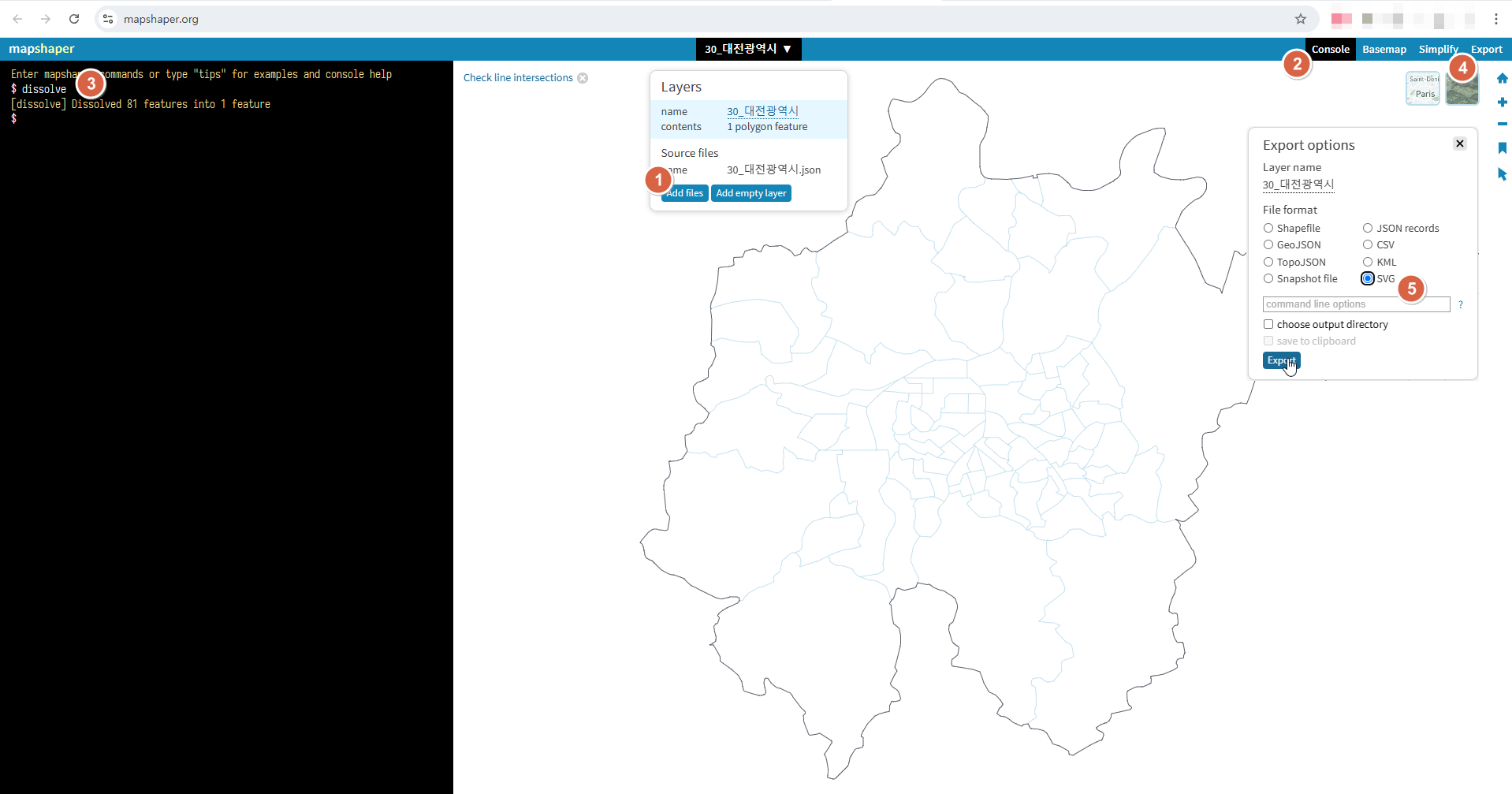
4. 참고로 Basemap 을 눌러서 지도나 위성지도 위에 경계를 표시할 수도 있습니다.(다운로드에는 제외됨)
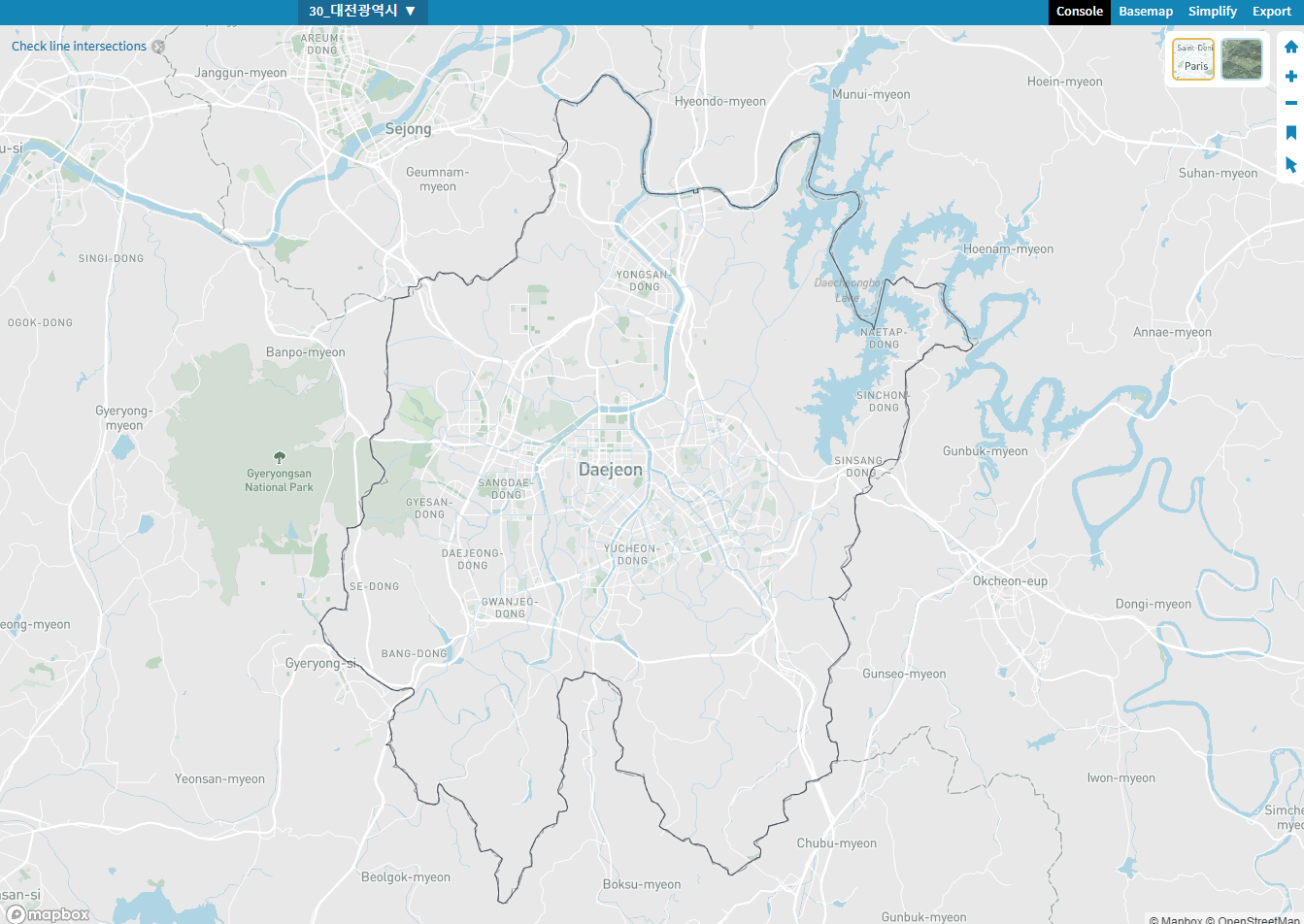
이제 카카오맵이나 네이버 지도를 캡쳐한 사진 위에
다운로드 받은 SVG파일을 올리고 도형으로 변환하고 윤곽선만 두껍게 설정하고
크기나 위치를 조절합니다. 아래와 같이 만들 수 있습니다.

시군구별로 합치는 방법:
GeoJson내부의 adm_cd는 [2자리 시도]+[3자리 시군구]+[3자리 읍면동] 로 구성되어 있어서
콘솔창에서 2자리 혹은 3자리를 추출해서 dissolve 시키면 됩니다. https://github.com/vuski/admdongkor/tree/master#%EC%B0%B8%EA%B3%A0--mapshaper
|
'PPT Graphic' 카테고리의 다른 글
| 엑셀 3D맵 기능 이용하기 - 3D지도 확대/축소/회전 등 (0) | 2023.08.10 |
|---|---|
| 간단히 3D모델(obj, stl) 만들어 3D애니메이션 적용 (1) | 2022.09.19 |
| 아이콘 클릭시 확대사진이 나오도록 개체 삽입 방법 (0) | 2022.08.16 |
| 붓터치 효과 사진 넣기 (0) | 2022.06.21 |
| 세계지도 ppt (0) | 2022.03.13 |
| 우리나라 전체 행정동 경계 ppt (0) | 2022.03.13 |
| 서울 등 우리나라 행정동 경계 ppt [2/2] (5) | 2022.03.13 |
| 서울 등 우리나라 행정동 경계 ppt [1/2] (5) | 2022.03.13 |


최근댓글